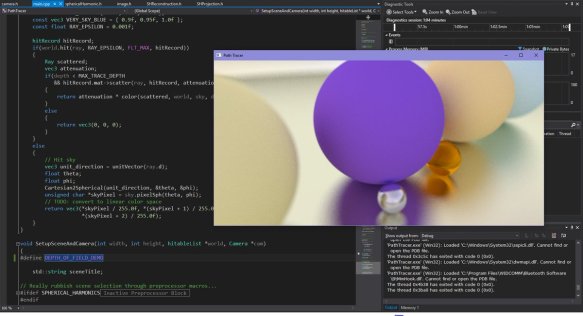
This is an archive of my Twitter posts from last year recording the development of the path tracer I wrote for my Masters project.
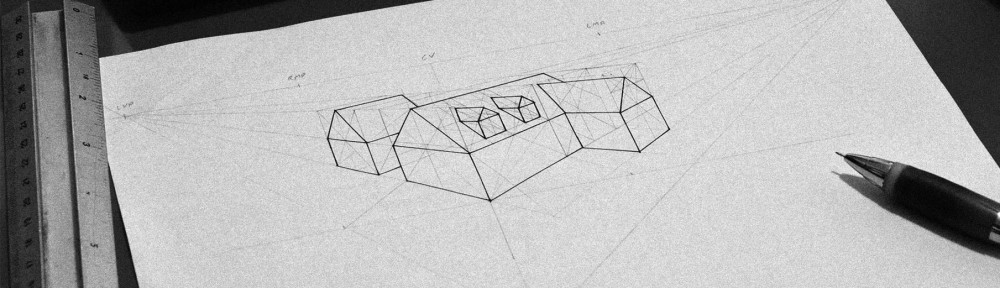
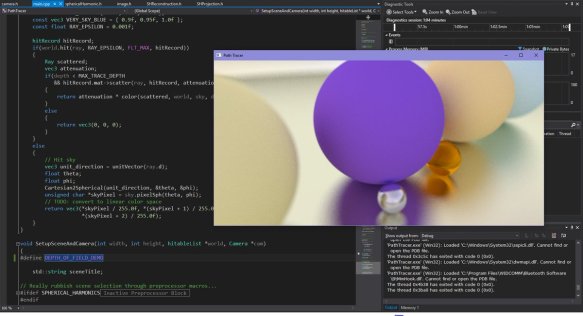
This is an archive of my Twitter posts from last year recording the development of the path tracer I wrote for my Masters project.
As a side-project, I’m working on writing a ray-tracer, with much help (and source code) from Scratch-a-Pixel. This is very basic at the moment – still need to add lighting, shadows, reflections and triangle intersection.
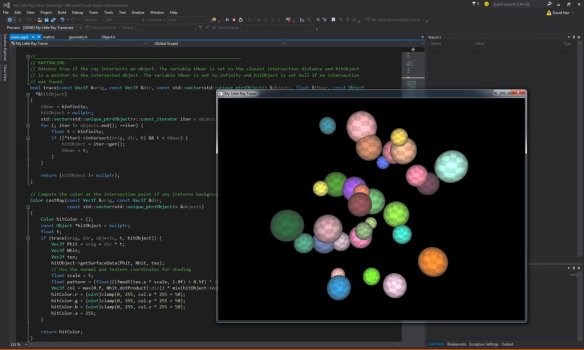
Although ray-tracing is not used in real-time rendering (and probably never will, due to the algorithmic complexity of ray-intersection tests, and not until we get a revolution in hardware at any rate), being able to cast rays is often very useful in other areas, such as AI. Also, it’s a good way of learning the fundamentals of sampling and anti-aliasing since everything is done in software.
In January, I made a particle system to display a realistic fireworks show, in order to learn DirectX 11 and geometry shaders.
The program was written from scratch in C++ and DirectX 11.
Particles are implemented as camera-facing textured quads with transparency generated by the geometry shader. Gravity and atmospheric drag are simulated for each particle on the CPU. Particle states are stored in a set of ring buffers (implemented as C++ vectors where the index wraps around).
I followed a data-oriented programming paradigm for performance. My PC can run up to 1.2 million particles at 60fps, dropping to 26fps during the peak load of 2.8 million particles.
The debugging display in the top left corner shows new particles being added to the end of the buffer and dead particles being removed from the front of the buffer.
Firework data, such as timing, firing location, direction, velocity and colour, were scripted by hand using Excel, saved to a text file and read in by the program at initialisation time.
Music playback is handled by the SFML library.
Total time taken: 10 days
Progression:
Day 1: wireframe cube
Day 2-3: textured cube with transparency: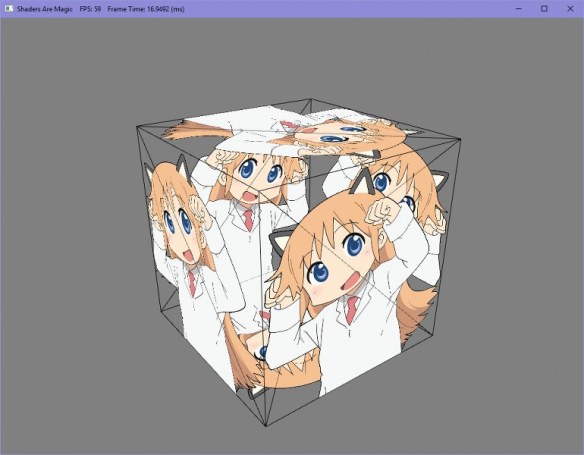
Day 4: array of 8 million camera-facing quads with the geometry shader: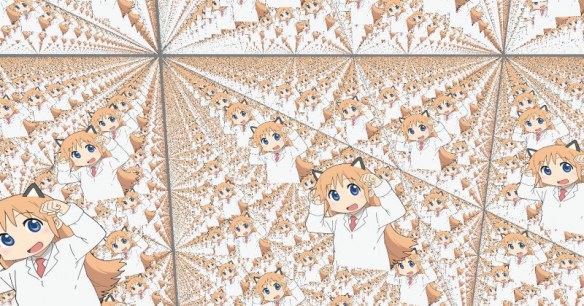
Day 5-6: particle system with explosions: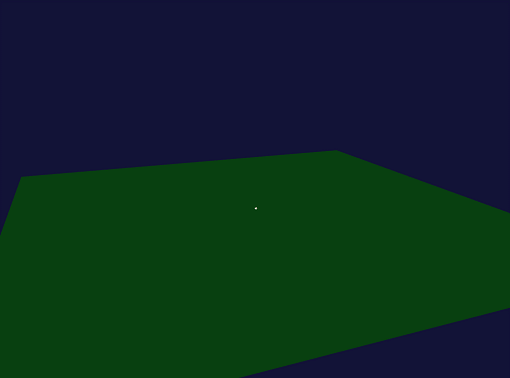
Day 7: music playback
Day 8-9: script fireworks display to music
Day 10: add particle trails
Download the Visual Studio project (12Mb) (build with x86 Release configuration):
https://onedrive.live.com/redir?resid=56CD19EB372DF550!1220&authkey=!AGTzG8dHFBkgeME&ithint=file%2czip
I made this project in January to model and render a Lego model, coded from scratch in C++ and DirectX 9.0c, with the invaluable assistance of Luna’s book, Introduction to 3D Game Programming with DirectX 9.0c: A Shader Approach.
Bricks are procedurally generated from a custom text file that specifies the size, position and colour of each brick.
Phong shading was used as the lighting model, implemented using a pixel shader. There is only one directional light in the scene.
Download the Visual Studio project (89Kb) (build with x86 Debug/Release configuration):
https://onedrive.live.com/redir?resid=56CD19EB372DF550!1218&authkey=!AC0hjMKlGn9EK9g&ithint=file%2czip
Git repository:
https://bitbucket.org/handyj443/graphics-assignment-1-lego/
I wrote this a few months ago to consolidate my learning on 3D maths. In the spirit of Handmade Hero, it uses no off-the-shelf maths or graphics libraries. The program reads in an OFF model file, triangulates it, and draws the wireframe as a bitmap to a section of memory which is sent to the screen using the Windows API StretchDIBits function:
It’s very rudimentary and I’m sharing this more for those who are interested in looking at the code than for general consumption! With those warnings in mind, you can download the Visual Studio project here. Build with F7, run with F5, and you should see a beautiful sea shell. You have to change the source code to open different models 😉
UPDATE (28 March 2016): As a SIMD learning exercise, I’ve re-written my maths functions to use Intel SSE intrinsics. The frame time is dominated by the time it takes to draw of lines to the screen, so although the vertex transform stage is about 15% faster, the overall frame rate doesn’t go up noticeably. Download the updated Visual studio project here.